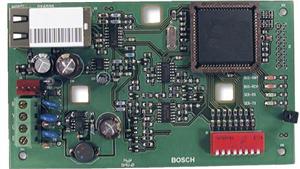
The Conettix DX4020 Ethernet Network Interface Module creates two‑way communications over Ethernet networks for compatible control panels. Typical uses include reporting to the Conettix D6600 Communications Receiver Gateway, remote administration with Remote Programming Software (RPS) or RPS‑Lite, connecting to a PC for programming with PC9000 Software or Building Integration System (BIS) Security Engine.
For remote programming compatibility with DS7400XiV4-EXP the following parameters must be set, before connecting with RPS, at the control panel's keypad to enable the module.
Press [#][0] to enter Programmer's Mode and set addresses
Alternate Communication Report Routing - Address 3025:
Data Digit 1 = [3] (Use IP only)
Data Digit 2 = [0]
Alternate Communication Routing - Address 3026:
Data Digit 1 = [1] (Use IP Module 1 only)
Data Digit 2 = [0]
Alternate Communication Heartbeat Interval - Set Address 3027:
[0] [0] [0] [*] [0] (10sec)
Alternate Communication Wait for Ack Time - Address 3029:
[0] [0] [0] [*] [0] (10sec)
Alternate Communication 1 Ack and Message Type Con guration
Set Addresses 3031:
Data Digit 1 = [0] (Do not use Central Station ack)
Data Digit 2 = [2]
Alternate Communication 1 Central Station IP Address:
Addresses 3033:
Enter the four-byte IP address of the central station receiver
(DX4020) in the hexadecimal format of xx.xx.xx.xx
for example 192.168.1.100 translates to:
[*][2][0][.][*][0][8][.][0][1][.][6][4]
RS-232 Interface Control Programming
Address 4019:
Data Digit 1 = [1] (Module enable)
Data Digit 2 = [0]
RS-232 Interface Con guration Programming
Address 4020:
Data Digit 1 = [4] (9600 baud)
Data Digit 2 = [1] (No parity, hardware, 1 stop bit, 8 data bits)
Press and hold [*] to exit Programmer's Mode.
DS4020 Telnet Setup
Set the module's address to Option Bus Address 13
run>cmd
arp - s xxx.xxx.xxx.xxx zz-zz-zz-zz-zz-zz (IP and MAC address)
arp-g [ENTER] (to con rm)
Telnet
open xxx.xxx.xxx.xxx 1
It should fail the rst time. Try again with “9999” instead of “1”
Change Setup:
(0) Server Co guration:
IP Address: 192.168.1.100
Set Getway IP Address: Y
Getway IP Address: 192.168.1.1
Netmask: 8
Change Telnet con g password: N
(1) Channel 1 Con guration
Bautrate: 9600
I/F Mode: 4C
Flow: 00
Port No: 7700
ConnectMode: CC
Datagram Type: 07 (Can also try 00 and 02)

